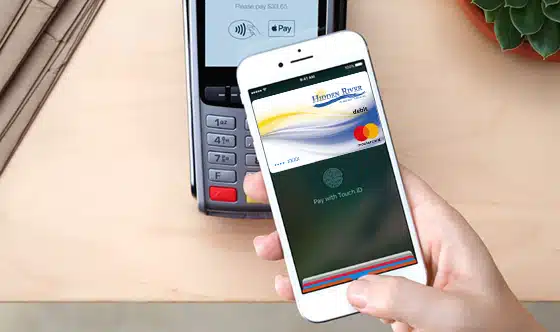Introducing Apple Pay®. The safer, easier way to pay.
Available on iPhone® devices, Apple Pay raises the bar for secure, convenient transactions. Just enter your cards into your phone’s Apple Wallet®. Then shop in-store or online at thousands of merchant locations across the nation – with more joining every day.